How to win a zillion billion quintupillion dollars
 Tonight (1-13-09) is the first band rehearsal of the new season!
Tonight (1-13-09) is the first band rehearsal of the new season!
I'm looking forward to it.
I've been working on a new composition, but don't have it quite ready yet.
I've got 105 measures written so far.
I will pay a zillion billion quintupillion dollars* to anyone who can correctly solve the following problem for me:
Regarding the composition software known as Finale Printmusic....
HOW do you get the score to make a space between movements?
I want a break in the score, a blank space with nothing at all, zilch, nada, zip. No blank measures, just empty white space in between each movement. That way, when I extract the individual parts, each movement will be separate from the others. Know what I mean?
There is nothing in any of the manuals or tutorials or search thingies that will explain this to me. I have grown weary.
And I just realized that if you know nothing about music, this post probably sounded both boring and painful, what with extracting parts and breaking scores and separating movements.
No musicians were harmed in the making of this post.
Yet.
.
*Note: the zillion billion quintupillion dollars will be paid in Jannaverse currency, which looks amazingly similar to dryer lint. However, if you hold it really close to your ear, you can hear it whispering "thank you.... thank you.... thank you....."
.
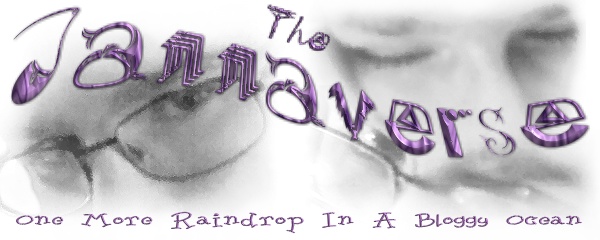








9 comments:
Have everyone end on the same note for each stanza? I don't know.
I mostly remember notes go from A-G and I never had to use the C clef.
I would suggest that you write each movement as a different score and then find another program that will read the script and allow you to copy and paste for a final printed version.
Just a thought.
I am not familiar with finale...... My experience runs to powertab and guitarpro....
I will check with some of my computer contacts and see if something like that exists.
Later Y'all.
Easy...white out.
I'm not a musician but I think Melloncutter's suggestion looks good.
Our Michigan weather this winter really sucks.
No clue. Yeah, I'm a big help, huh?
Use the Layout Tool to create some space between the last system of the first movement and the first system of the second movement.
(Just click in the middle of the first system of the second movement and drag downwards holding the mouse button).
- With the Text Tool, insert the title of the second movement.
Where can I pick up my fabulous prize money?
I'd use the quadratic equation, solve for X, then eat a burrito. I hope that helped.
I can't help you, but I just had to say.. I loved your disclaimer on what the Jannaverse currency looks like
HOLY Crap! I just realized I am sooooooooooooo rich
Lynda: Hee! No, this is more of a layout problem-- how to make the parts print out with a space in between each movement.
Meloncutter: I thought of the possibility of doing each movement as a separate file. I would reeeeaaalllllyyy rather have it all in a single file, though, since it's all the same piece. There's GOTTA be a way.
Steve: I'm beginning to think you may be right!
Alan: I agree about the weather! Tuesday evening on my way home, the temperature was three degrees below zero. Accgghhh. And it's gonna get even worse in a few days.
GigglePixie: Still, I'm glad you commented anyway. :)
XUP: Y'know, I tried that this evening over at Kyle's. It DID make a space in the conductor's score, but then when we extracted the parts, the space didn't get transferred over. I need something that will transfer over when the individual parts are extracted.
DaOldMan: Let's see.... quadratic equations... I used to know about those. Can I skip the math and eat two burritos instead? Or will that screw everything up?
Dizzblnd: If only the banks took Jannaverse currency, I could solve this whole financial crisis thingy in just a few days.
Post a Comment