Important Tech Question
I need help from those of you out there who know about Blogspot.
As you know, I make all my own blog banners. I like to change them often, just for fun. See the one above?
I made it last night.
But when I tried installing it, it kept coming out all fuzzy, with terrible resolution.
I kept trying over and over, and it kept looking the same.
Then I discovered to my horror that the same unacceptable lack of clarity happened no matter WHAT banner I put up there. Even banners that previously had been displayed with crisp perfect resolution were now coming up with ugly fuzzy text.
It was NOT this way previously.
What did Blogspot change? What happened?
Click on the picture below to see what the image is SUPPOSED to look like.
See how much fuzzier the text is up there at the top of the page, compared to when you click on the picture here?
Then when I tried out a few new backgrounds I noticed that they kept getting shrunk by about 50% when I viewed them. This happened despite the fact that I had absolutely NOT checked the "shrink to fit" box during the upload process.
It seems that the same thing is happening to my banners. Somehow they're being shrunk during the uploading, and then being stretched out again, which totally kills the resolution.
What happened? This has never happened to me before last night, and it doesn't seem to be happening to anyone else. How can I fix this?
Certainly one of you can help. Please?
.
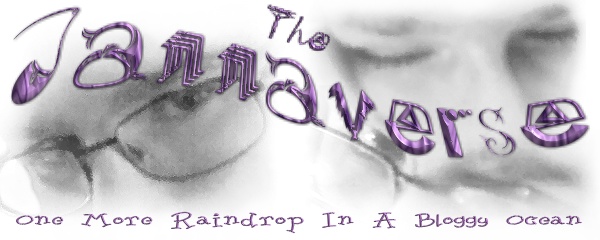








19 comments:
Hello Mr. Janna, my name is Bompah. If I understand your question, you want your header to be clearer?
Is that correct?
May I have your order number, your shoe size, the number of teeth with fillings, the unordered square root of any odd number?
I can then access your account.
GoingLikeSixty: Acccghhh! Flashbacks of being on tech support! No! No! Must... keep.... from.... hitting phone... with.. hatchet...
I sent a message to the "Help" group over at Google groups; here's hoping someone over there understands what I'm talking about and knows how to FIX it.
Thank you Mr. Janna, this is Bompah.
If I understand correctly you do want to call me by telephone? That will be most lovely, please to call +01-853-33-5-3-3253 for hatchet phone sex.
Google is not to be covered by our agreement of service.
Thank you. I will send survey of satisfaction.
GoingLikeSixty: What's making me laugh the most is being called "Mr. Janna." :)
As far as the hatchet sex goes, be careful what you wish for.
I don't have a clue. As you can see by my lovely banner, I've had no problems uploading.
Huh.
If I made you chuckle, my work is done here.
Good luck on the header. You'll probably try tomorrow and everything will be fine!
Sorry I can't help, but I enjoyed your banter with goinglikesixty.
It's a recent thing.
I've had no problems in the past, but changing the header recently @ House Panthers about drove me mad.
Try clicking/un-clicking the "shrink to fit" button.
But really, it is a recent thing, you're not any crazier than you were yesterday. Not much, anyway.
Hopefully, this is a glitch that gets taken care of soon!
DesertSongbird: Glad you're not having any trouble, at least! :(
GoingLikeSixty: I hope it'll be ok tomorrow, but today's the second day in a row that it's been happening...
Travis: So did I.
Morgen: Sadly, I already tried clicking/unclicking the "shrink to fit" button. I must have tried that at least three times last night, to no avail.
I've never been happy with what blogger does with my banner resolution, but it does seem worse now. I'm afraid to change mine again.
I'll be watching this thread to see if anybody comes up with a solution.
Okay here is the story. the ACTUAL graphic that is at the top of your page is 320x94 (I downloaded it), it is occupying a space at the top of your page that is 650x203. This will always lead to fuzziness. There are a couple of different things you can do to fix it.
One is that you can create the banner in the size you want to display it in, and how you do that depends on the editing software you are using.
You can also try to change the display to 640x184, which is double size, it will work better because of the 1:4 pixel ratio.
Just e-mail me at home & work if you don't understand what I am talking about.
Marilyn: Stay tuned!
Onionboy: No, no, you don't understand.... the original size of the graphic IS 650x203. I just checked it in the photo-editing program, and that's the original size, crystal clear and sharp. Somehow when I upload it into Blogspot, it's getting shrunk DOWN to that 320x94 size, then re-inflated to 650x203. I don't understand why it's getting shrunk and then re-inflated. Trust me, the original size is crystal clear when it starts out... but it ends up blurry afterward because of the shrinking and re-inflating. I don't understand why it's being shrunk at ALL, because (1) I never clicked the "shrink to fit" button, and (2) it's never done this to me before.
It just doesn't make sense...
Thanks for trying to help, though. Let me know if you have any other ideas. I'm desperate.
I'm having the same problem as you- only it does this to any pictures, graphic LO"s that I try to post, wish they would fix this.
Sounds like it's not your problem at all, but bloggers problem. My advice would be to edit your HTML and code in your header manually, instead of using the uploading system.
I just tried uploading a banner to my test blog, and it wouldn't even work no matter the size of image I tried. So it's just a blogger glitch. Code it in yourself, and you'll be good to go. :)
Donna: Thanks for letting me know it's not just me. :)
Chica: Thank you as well, for letting me know I'm not the only one experiencing the problem. I WISH I could just "code it in", but I don't know how. My knowledge of HTML is very limited. I just looked at my template and can't even SEE where the JPG for the banner is listed. The file name isn't in there anywhere.
Also, I tried saving the banner by uploading it using the "from the web" option, rather than directly uploading the picture. That didn't work either because Blogger wouldn't accept the URL. (It was Blogger URL, so there's no reason it shouldn't have worked... but alas.)
I've send two different "help" messages to Blogger and have yet to receive any actual help.
I doubt you will either, but alas I have never tried to contact blogger help either. For coding in your header image, it's actually really easy, then again if you screw something up really small, then your whole template could be off. If you want total freedom, then it would be helpful learning some html. I taught myself everything I know, took me a long time, and I still don't know it all. It's like japanese when you first look at it, then it becomes like the sunday crosswords, then it's just like a jigsaw. LOL Ok I am rambling... I hpoe you get it all sorted out. :)
Chica: I know enough to be able to change my background image, and the size of the post titles, and the width of the columns, but that's about it.
Even then, Blogger has been doing weird things with my columns these past couple days. Yesterday for awhile there was NO SPACE at all between my sidebar and my posts. All the letters were run together. Then it switched to where there was an extra wide gap between the columns. Then it was back to looking ok. And somehow there's almost no space in the left margin anymore. I dunno what happened there. I didn't change anything, but it sure LOOKS different.
I hope someone at Blogger/Blogspot is NOTICING these things, and is caring enough to FIX them.
My sanity is already hanging by a gossamer thread. Either that or used dental floss.
I've got the same problem as you right now. I think it has something to do with how it uploads to Picassa.
This *really* bothers me because my header image has all the colors swatches of paint that I've made from scratch. You can see the blog here:
http://paintingfromscratch.blogspot.com/
All the images from the blog are on picassa, and you can see the crystal clear earlier images and the highly compressed icky image here:
http://picasaweb.google.com/troy.mcfarland/TroyMcFarlandPaintingFromScratch
Is it possible that Picassa has implemented a lower maximum resolution?
Please let me know if you find a solution!
Troy
TMC: As far as I know, they still haven't fixed the problem. I ended up having to use a 3rd party hosting service (Flickr).
Post a Comment